Literate Programming#
Literate programming is a programming paradigm introduced in 1984 by Donald Knuth [Knuth, 1984], in which a computer program is presented as an explanation of how it works in natural language, interwoven with the code it describes. By combining prose and source code, literate programming facilitates the communication of computational thinking, making it particularly valuable in educational settings. Typically, a markup language is used to format explanatory text blocks, and a programming language is embedded for executable code blocks.
Note
This section uses Python code as an example to demonstrate how to incorporate interactivity into literate programming. Users can run code and view outputs directly on the page without navigating elsewhere by clicking the –> Live Code button at the top of this page. The interactivity is powered by a kernel hosted on the MyBinder service.
Example 1: Single Code Cell
In literate programming, we combine explanatory text and source code to clarify the details of a computation as it is being developed. Jupyter Book, the tool used to create this book, can be viewed as a type of literate programming environment. We can store and execute the code in this chapter directly on this webpage. Here is a simple Python code cell that calculates the factorial of 5.
def factorial(n):
return 1 if n == 0 else n * factorial(n-1)
factorial(5)
120
Example 2: Creating a Plot
In this example, we introduce a dataset and demonstrate how to visualize it using a histogram. You can also try adjusting various parameters, such as the number of bins or the dataset size, to explore how they affect the plot.
import matplotlib.pyplot as plt
import numpy as np
data = np.random.normal(loc=0, scale=1, size=1000)
plt.hist(data, bins=30)
plt.title('Histogram of Normally Distributed Data')
plt.xlabel('Value')
plt.ylabel('Frequency')
plt.show()
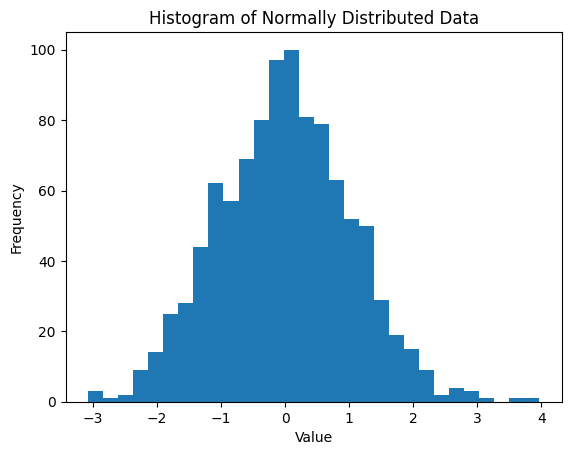
As you can see, this example demonstrates how Python code can be combined with descriptive text in a literate programming environment. This allows users to modify parameters and instantly observe their effects on the plot, making this approach ideal for interactive and exploratory data analysis.
MATLAB Live Editor#
MATLAB, a popular programming language in STEM research, provides the MATLAB Live Editor as a tool to create MATLAB Live Scripts. These scripts, identified by the .mlx file extension, integrate formatted text and computational code into a single, publishable file. Within these scripts, a simplified version of Markdown and LaTeX is used to format text. MATLAB Live Scripts can be created both locally with the desktop version of MATLAB and online using MATLAB Online, making them convenient for instructional use and collaboration.
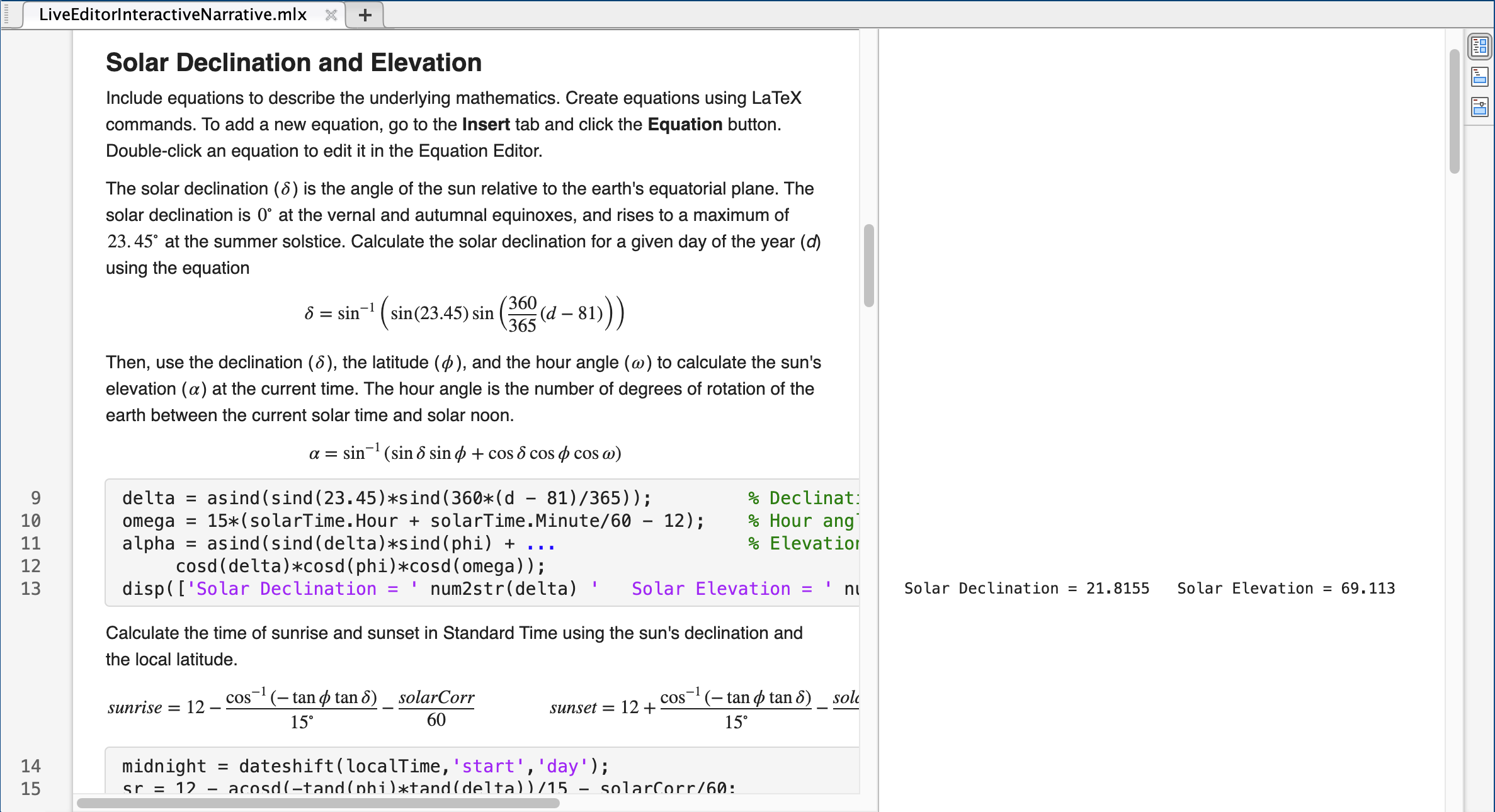
Fig. 1 The screenshot for the MATLAB Live Editor.#
The figure above shows an example of the MATLAB Live Editor in action. The left-hand side of the interface allows users to input and edit code, formatted text, and equations using LaTeX, while the right-hand side displays the results of the executed code in real time. This dual-panel layout facilitates a seamless workflow, enabling users to combine narrative descriptions with computational output. MATLAB Live Scripts are particularly useful for creating interactive tutorials, documenting research workflows, and sharing reproducible analyses, as they integrate code, results, and explanatory text into a single, organized document.
Note
In the MATLAB Live Editor, code outputs can be rendered either alongside the text or to the right. The code itself can also be hidden entirely, by clicking on the Hide Code button on the right.
Jupyter Notebook#
Jupyter Notebook offers a free and open-source alternative to MATLAB Live Scripts. Identified by the .ipynb file extension, Jupyter Notebooks can be created online through services like Google Colab or locally with standalone clients. By default, Jupyter Notebooks use Markdown and LaTeX to format text cells and Python to execute code cells, although they also support additional programming languages.
Another noteworthy feature is that Jupyter Notebooks can be rendered directly on GitHub. This webpage is an example of how a Jupyter Notebook is displayed on GitHub.

